此博文根据前面两篇文章 Android MVP 架构初试 Android MVP 架构封装 再结合主流框架Retrofit2+Rxjava来个实践
源码地址RxMVP
项目截图
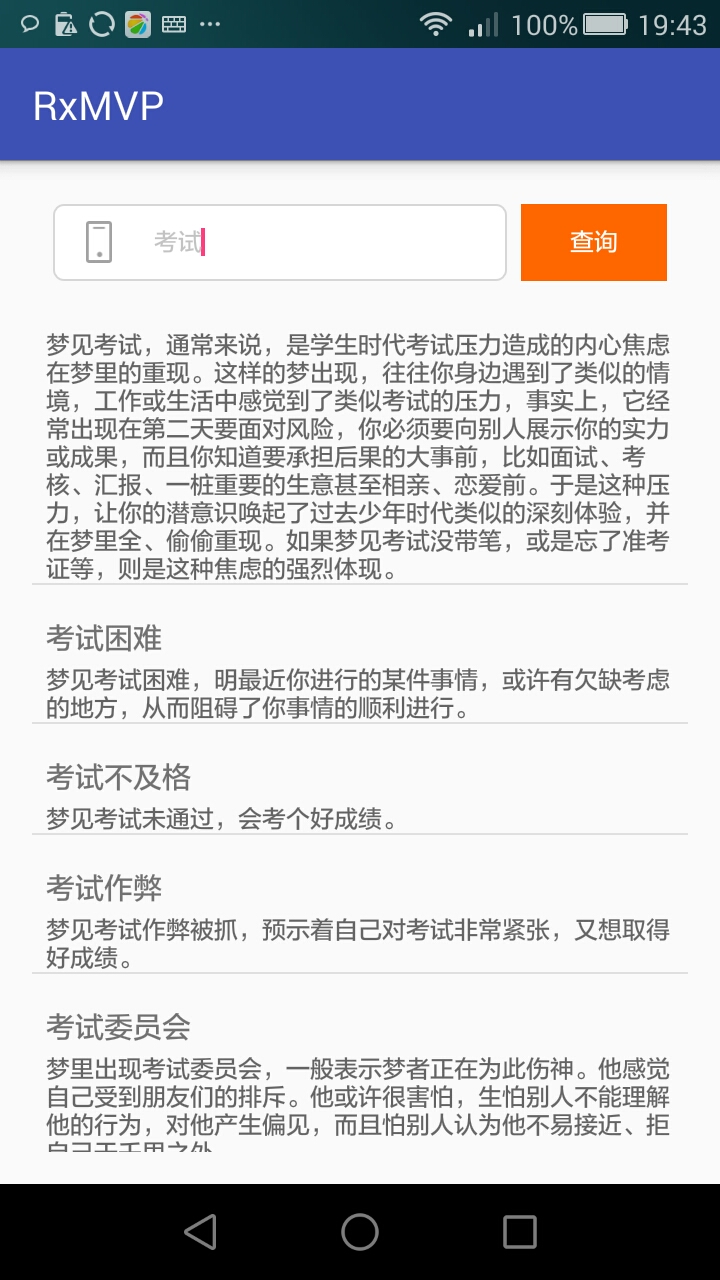
Just do IT
目前讨论MVP MVVM 的架构也来越多,这种构架也很适合Android。研究MVP记录如下
刚开始接触Android的时候会觉得Android的整个代码架构就是一个MVC。
看起来MVC架构很清晰,但是实际的开发中,请求的业务代码往往被丢到了Activity里面,大家都知道layout.xml的布局文件只能提供默认的UI设置,所以开发中视图层的变化也被丢到了Activity里面,再加上Activity本身承担着控制层的责任。所以Activity达成了MVC集合的成就,最终我们的Activity就变得越来越难看,从几百行变成了几千行。维护的成本也越来越高
MVP与MVC最大的不同,其实是Activity职责的变化,由原来的C (控制层) 变成了 V(视图层),不再管控制层的问题,只管如何去显示。控制层的角色就由我们的新人 Presenter来担当,这种架构就解决了Activity过度耦合控制层和视图层的问题。
安装之前判断是否有root权限,如果有root权限就静默安转,如果没有就利用意图进行安装
|
|
我们在使用butterknife的时候需要apt的支持123//注解绑定viewcompile 'com.jakewharton:butterknife:8.2.1'apt 'com.jakewharton:butterknife-compiler:8.2.1'
默认的情况下gradle 是支持的,下面是解决方案